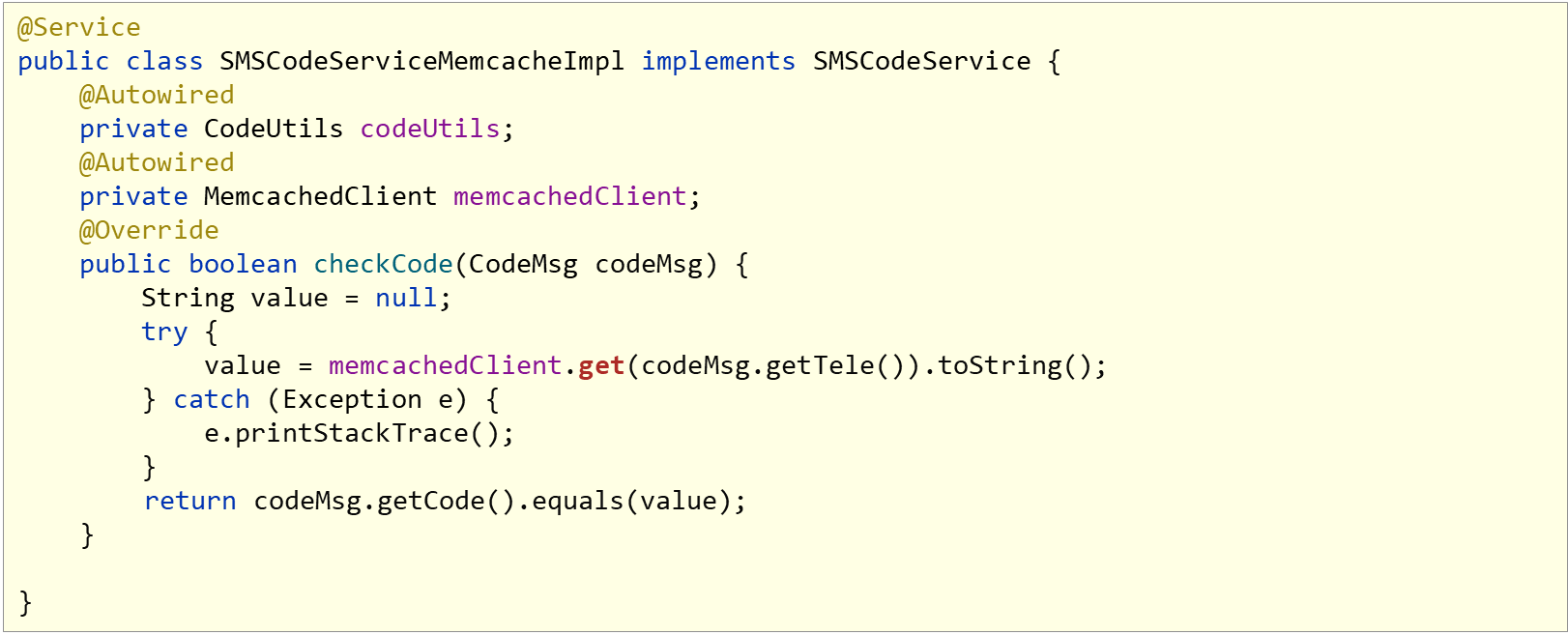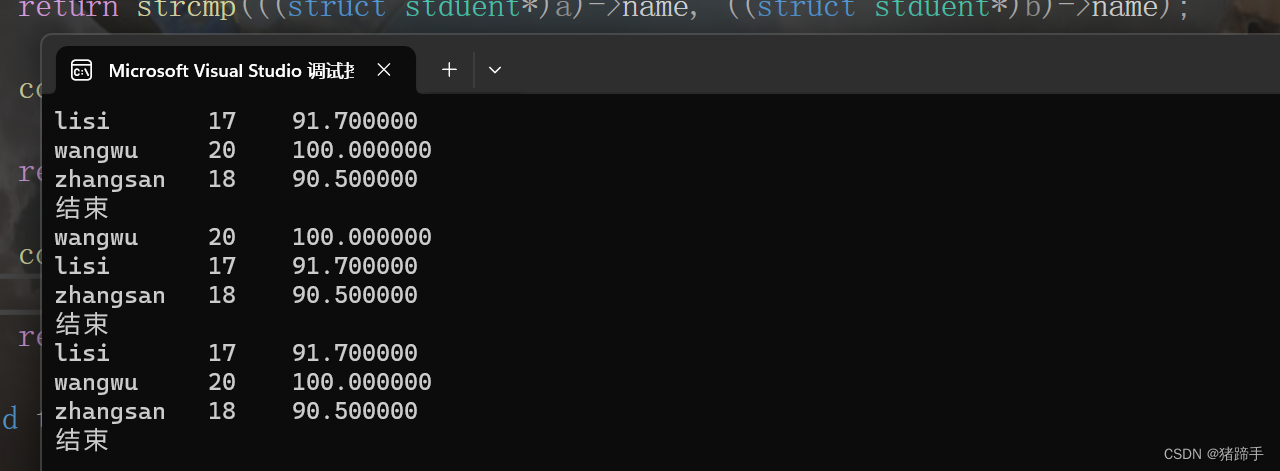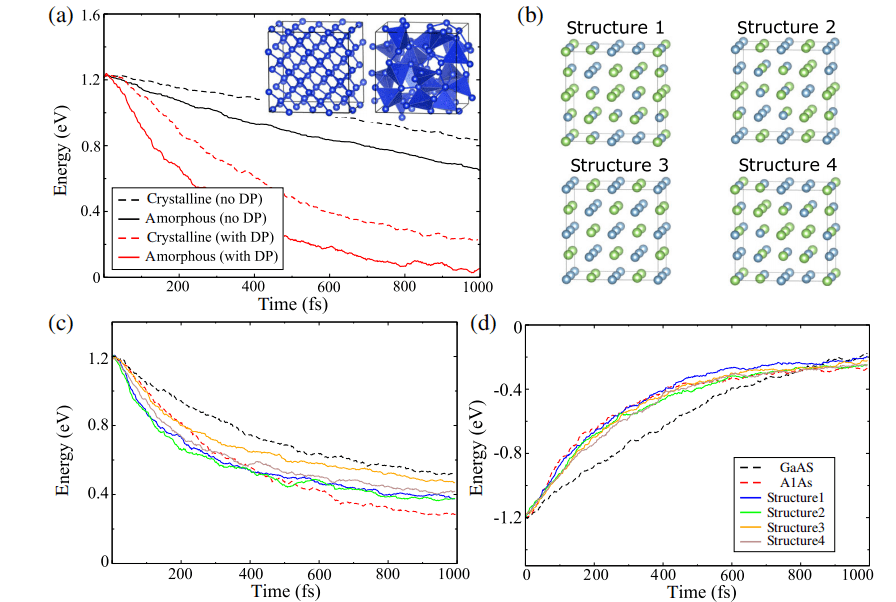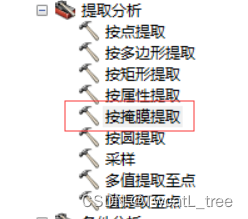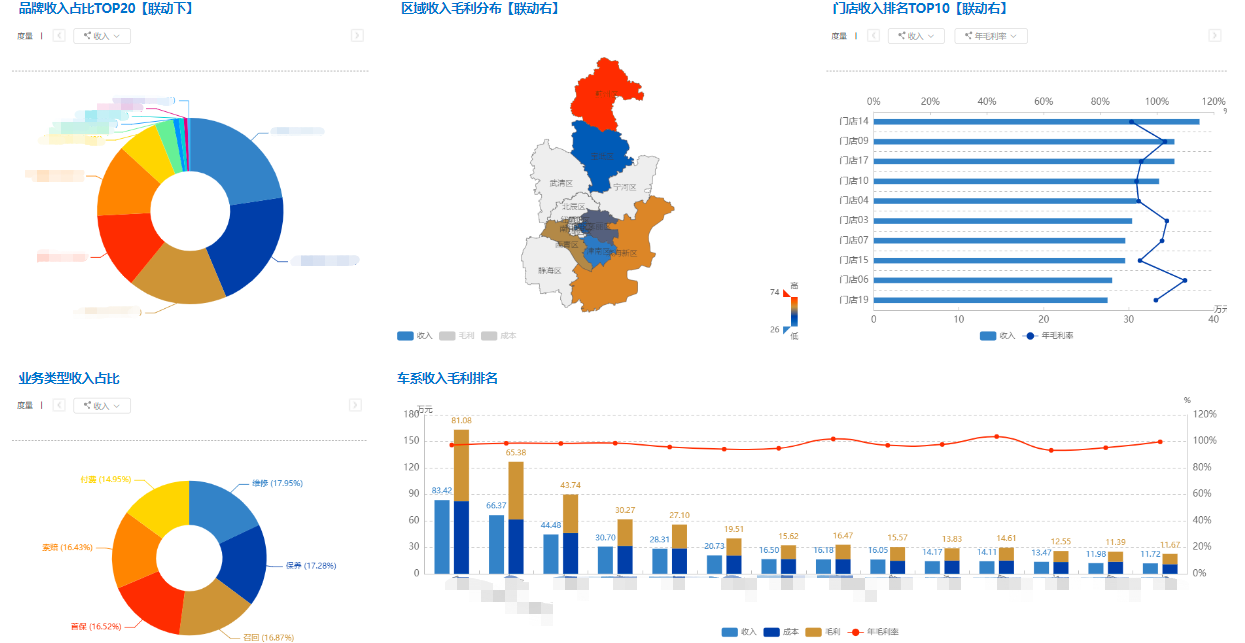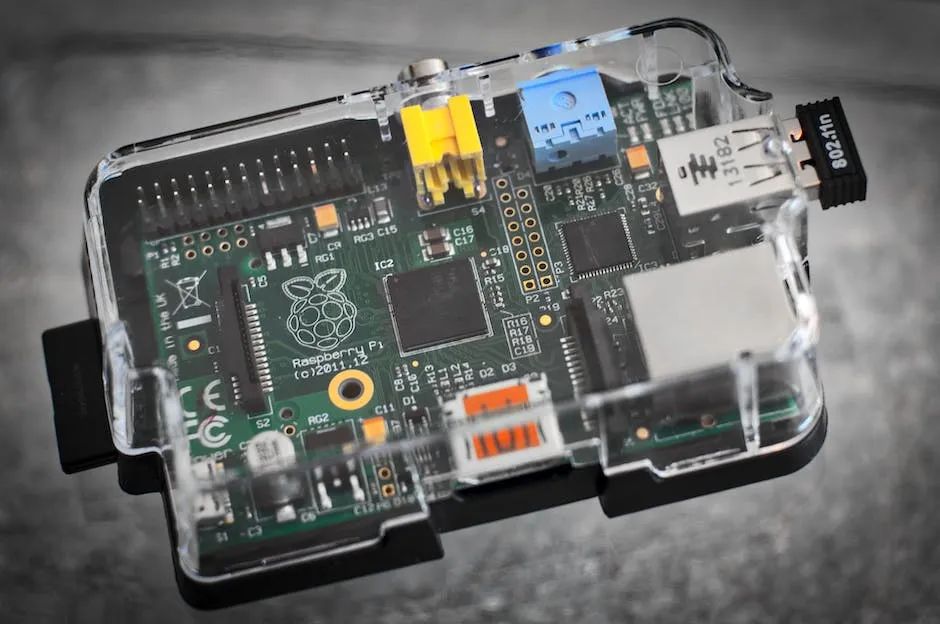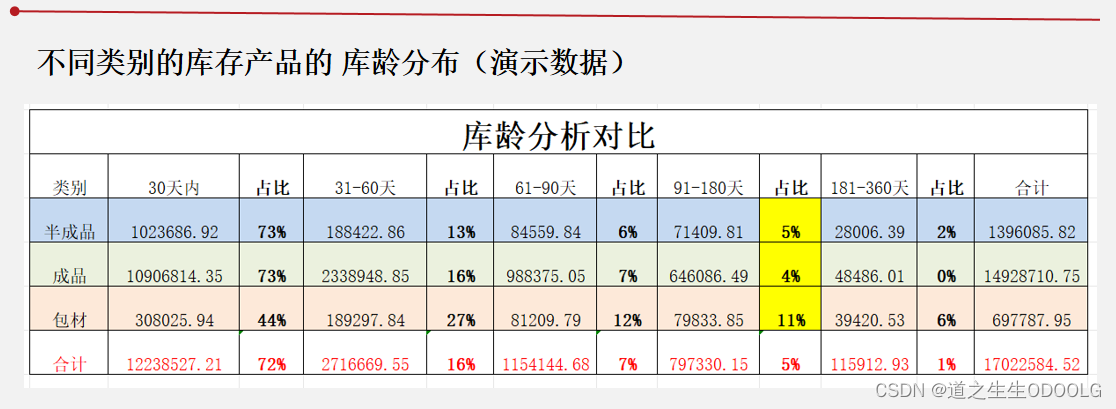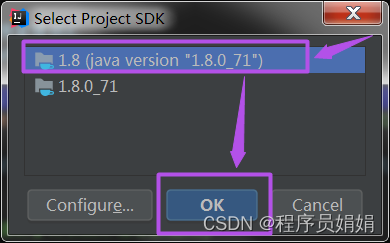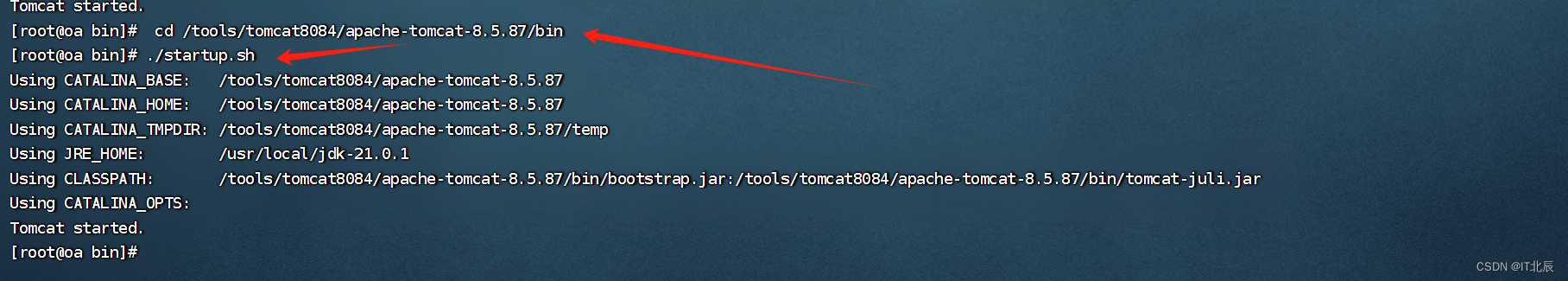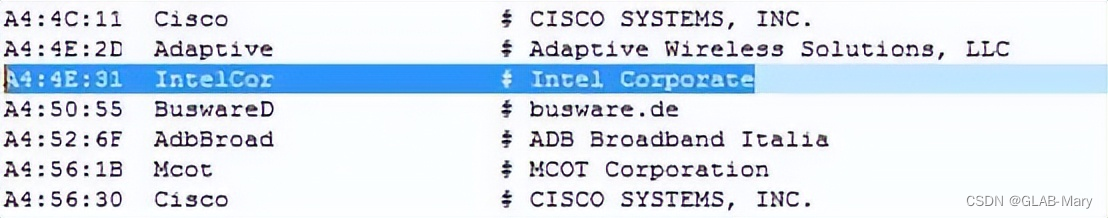目录:
- Mongodb简介
- Mongodb下载与安装
- Mongodb基础操作
- Sprintboot整合Mongodb
- ES简介
- ES下载与安装
- ES索引操作
- ES文档操作
- SpringBoot整合ES客户端操作
- 添加文档
- 查询文档
- 缓存的作用
- Spring缓存使用方式
- 手机验证码案例-生成验证码
- 手机验证码案例-验证码校验
- 变更缓存供应商Ehcache
- 数据淘汰策略
- 变更缓存供应商Redis
- memcached下载与安装
- 变更缓存供应商memcached
1.Mongodb简介
Mongodb
- MongoDB是一个开源、高性能、无模式的文档型数据库。NoSQL数据库产品中的一种,是最像关系型数据库的非关系型数据库
淘宝用户数据
- 存储位置:数据库
- 特征:永久性存储,修改频度极低
游戏装备数据、游戏道具数据
- 存储位置:数据库、Mongodb.
- 特征:永久性存储与临时存储相结合、修改频度较高
直播数据、打赏数据、粉丝数据
- 存储位置:数据库、Mongadb.
- 特征:永久性存储与临时存储相结合,修改频度极高
物联网数据
- 存储位置:Mongadb.
- 特征:临时存储,修改频度飞速
其他数据......
2.Mongodb下载与安装
- Windows版Mongo下载
- https:/www.mongodb.com/try/download
- Windows版Mongo安装
- 解压缩后设置数据目录
- Windows版Mongo启动
服务端启动
mongod --dbpath=. . \dataldb.客户端启动
mongo --host=127.0.0.1 --port=270173.Mongodb基础操作
新增

修改

删除
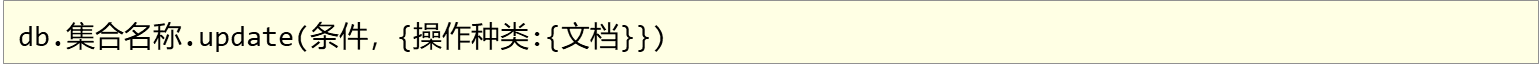
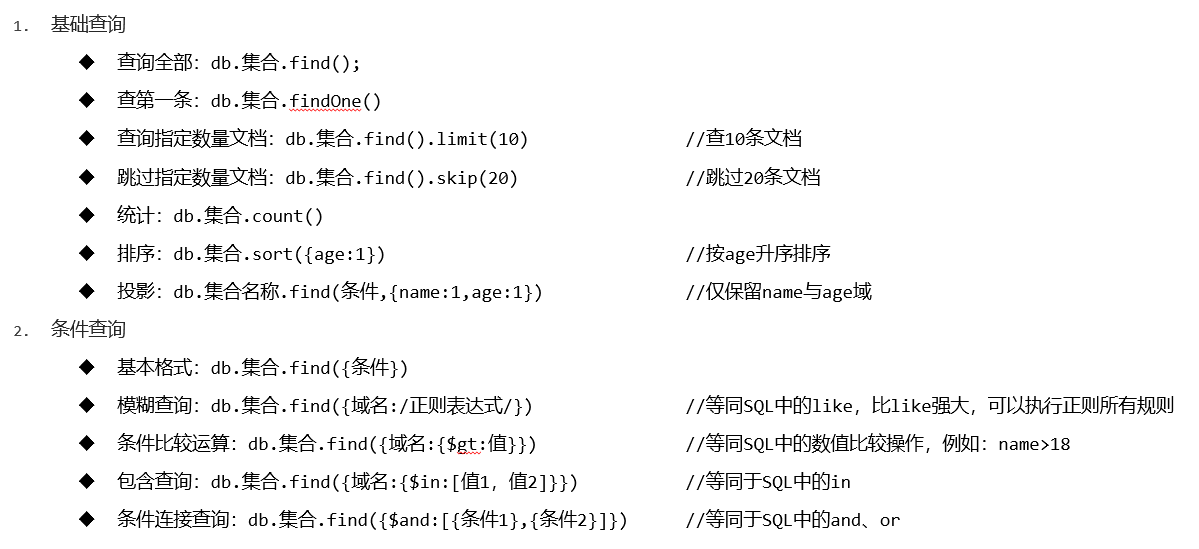
4.Sprintboot整合Mongodb
导入Mongodb驱动
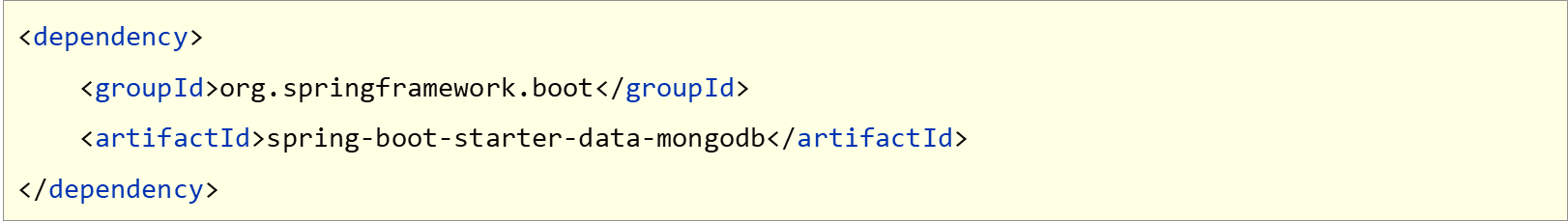
配置客户端
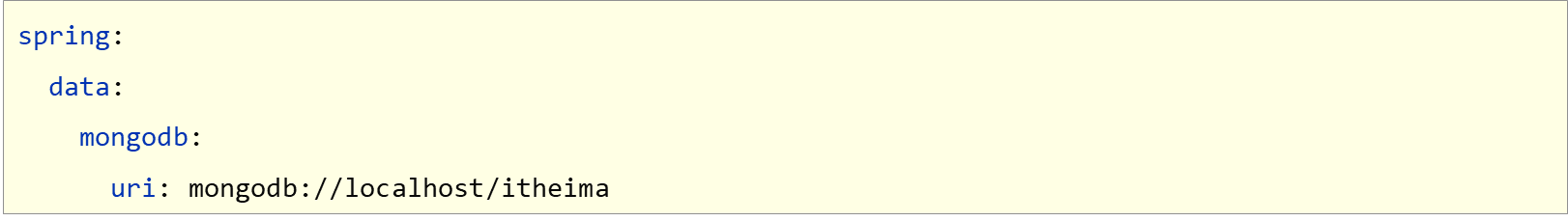
客户端读写Mongodb
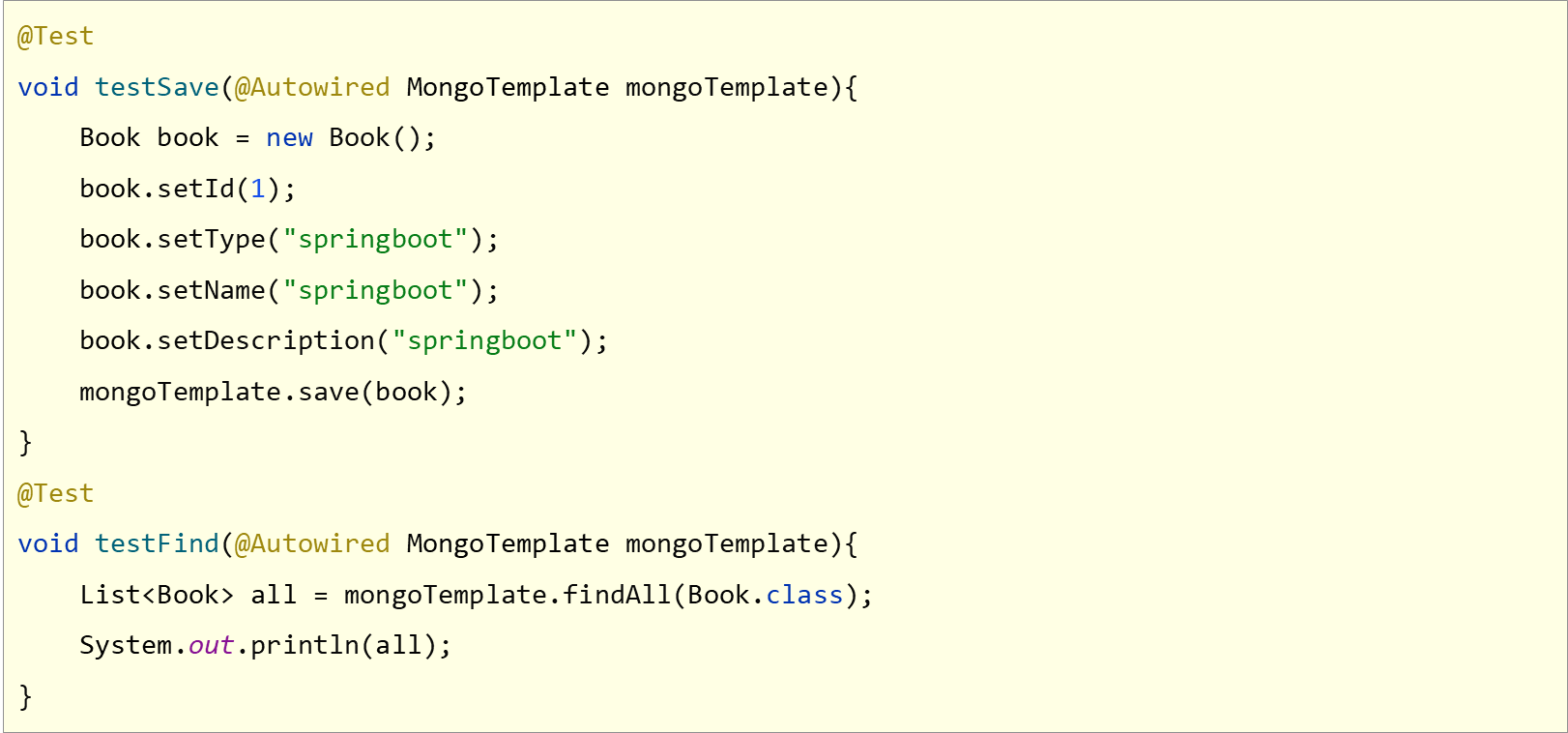
Springboot17MongodbApplicationTest.class
package com.example.sprintboot_17_mongodb;
import com.example.sprintboot_17_mongodb.domain.Book;
import org.junit.jupiter.api.Test;
import org.springframework.beans.factory.annotation.Autowired;
import org.springframework.boot.test.context.SpringBootTest;
import org.springframework.data.mongodb.core.MongoTemplate;
import java.util.List;
@SpringBootTest
class Sprintboot17MongodbApplicationTests {
@Autowired
private MongoTemplate mongoTemplate;
@Test
void contextLoads() {
Book book = new Book();
book.setId(1);
book.setName("sprintboot");
book.setType("sprintboot");
book.setDesctiption("sprintboot");
mongoTemplate.save(book);
}
@Test
void find() {
List<Book> all = mongoTemplate.findAll(Book.class);
System.out.println(all);
}
}
Book.class
package com.example.sprintboot_17_mongodb.domain;
import lombok.Data;
@Data
public class Book {
private int id;
private String name;
private String type;
private String desctiption;
}
applicaiton.yml
spring:
data:
mongodb:
uri: mongodb://localhost/itheima
5.ES简介
Elasticsearch是一个分布式全文搜索引擎

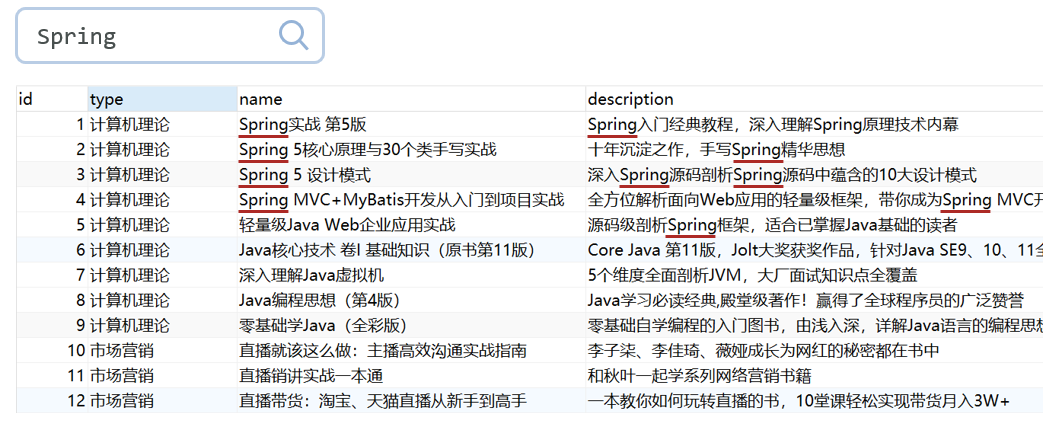

6.ES下载与安装
Windows版ES下载
- https://www.elastic.co/cn/downloads/elasticsearch
Windows版ES安装与启动
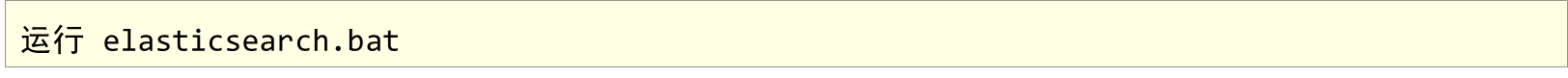
7.ES索引操作
创建/查询/删除索引


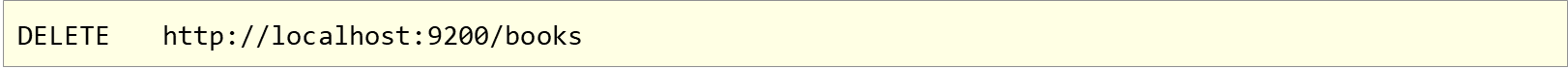
IK分词器
- 下载: https://github.com/medcl/elasticsearch-analysis-ik/releases
创建索引并指定规则
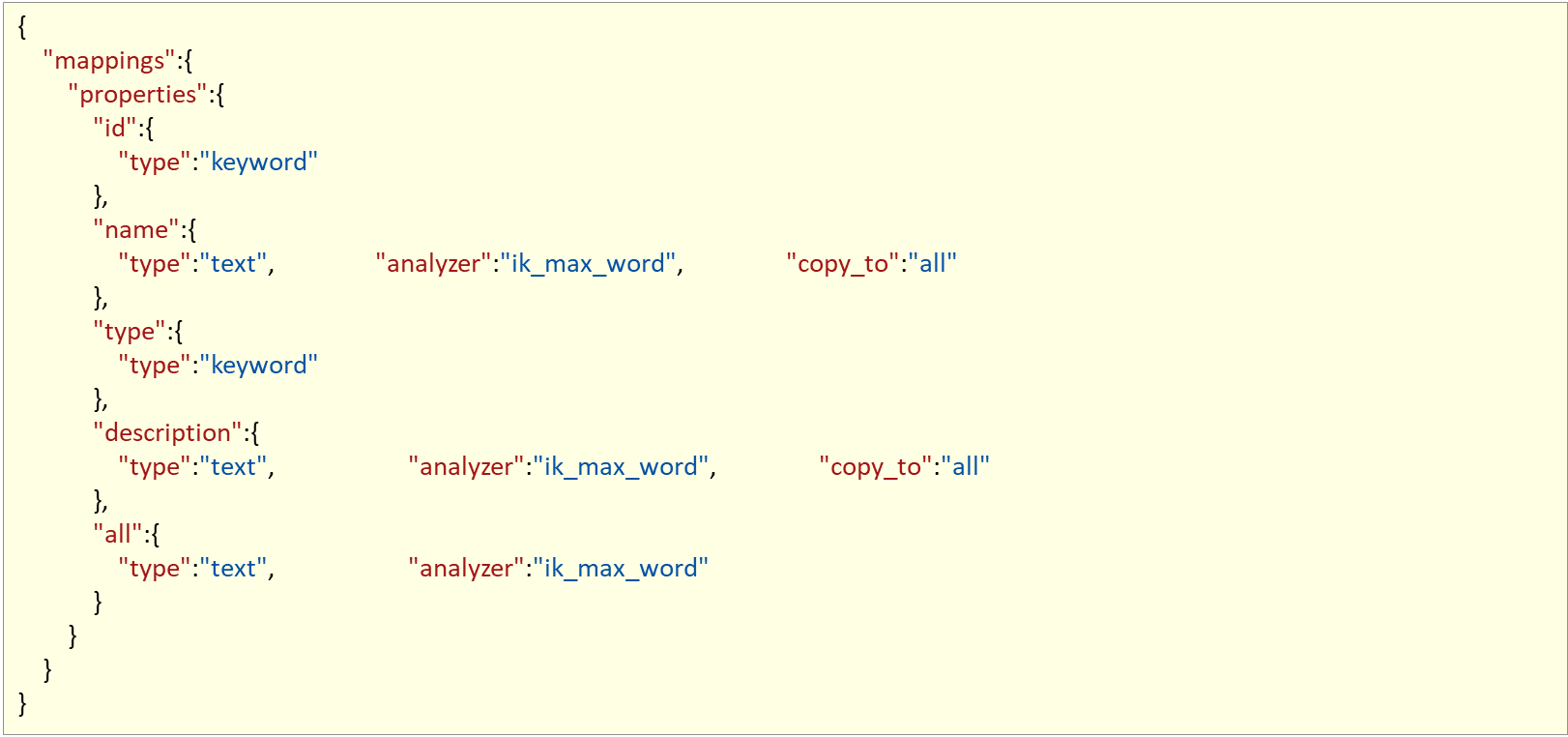
8.ES文档操作
创建文档
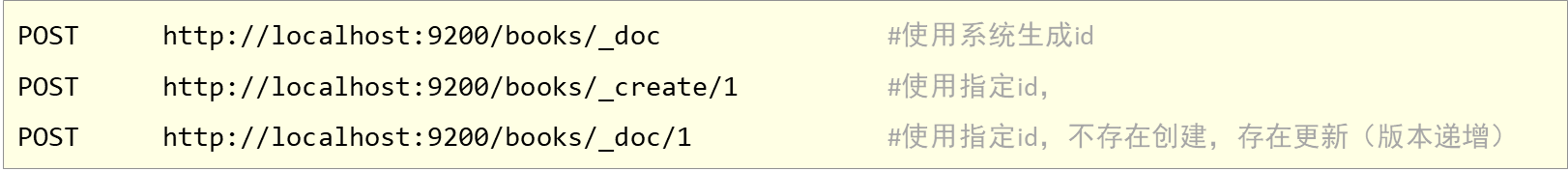
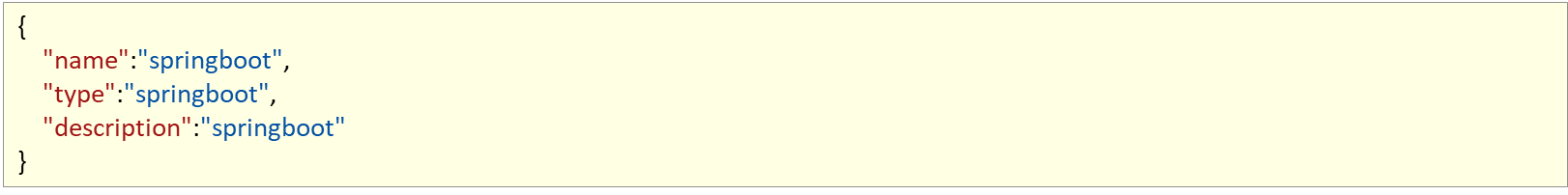
查询文档

条件查询

册除文档
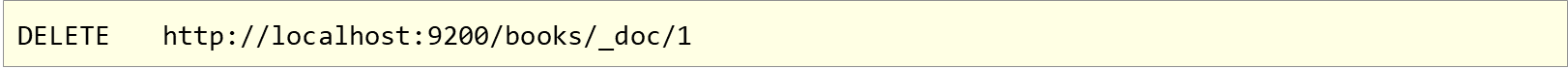
修改文档(全量修改)


修改文档(部分修改)


9.SpringBoot整合ES客户端操作
导入坐标

配置

客户端
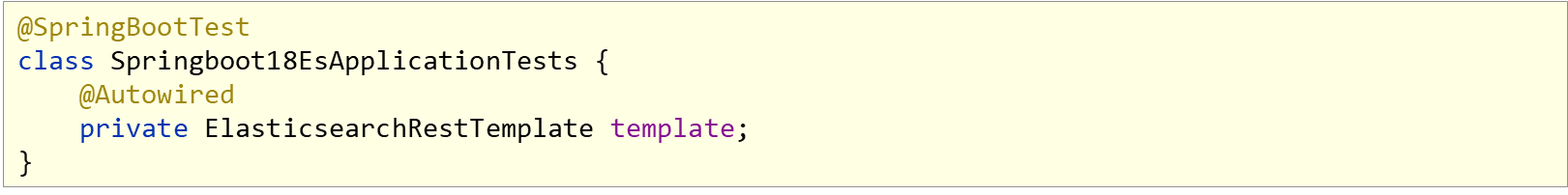
SpringBoat平台并没有跟随ES的更新速度进行同步更新,ES提供了High Level Client操作ES
导入坐标
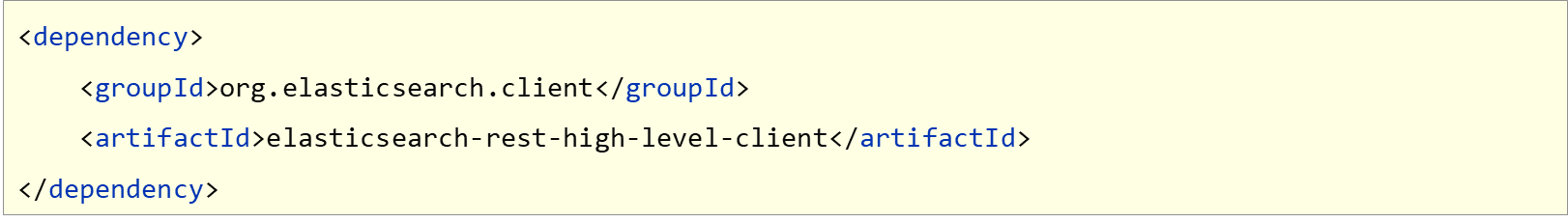
客户端
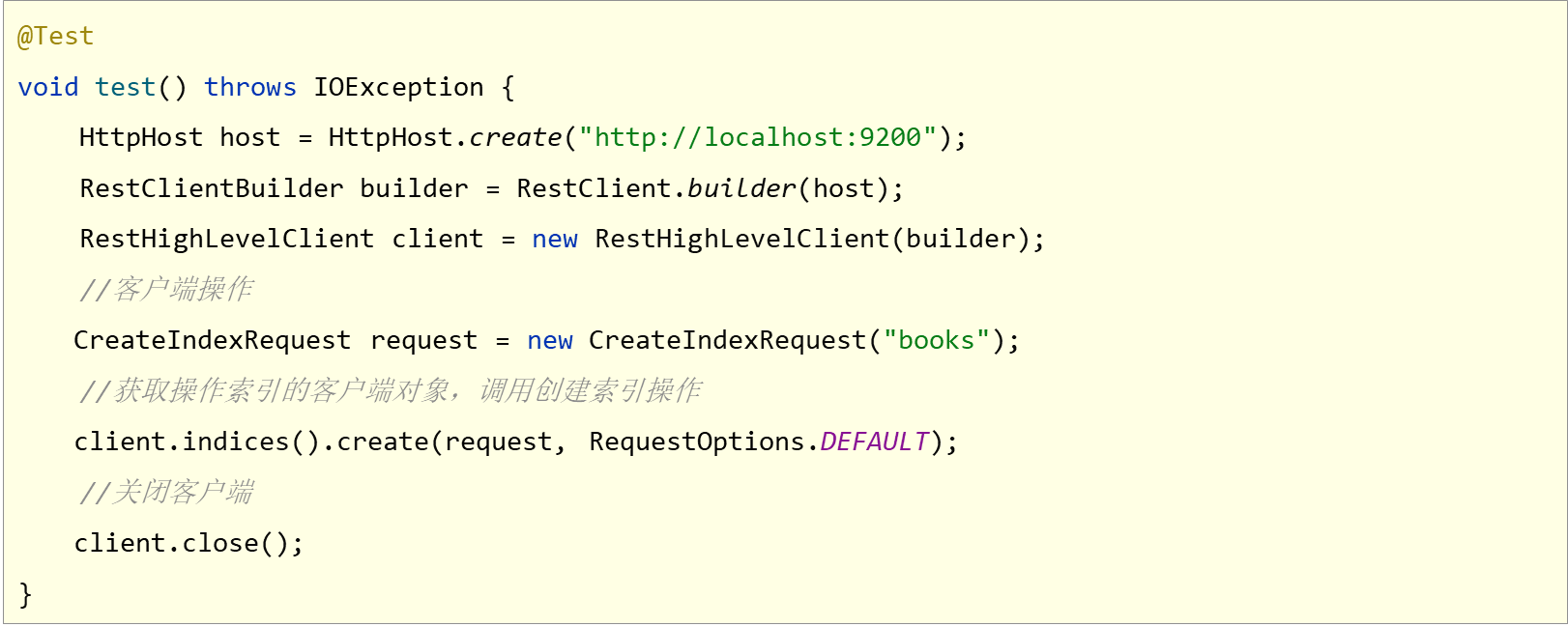
客户端改进
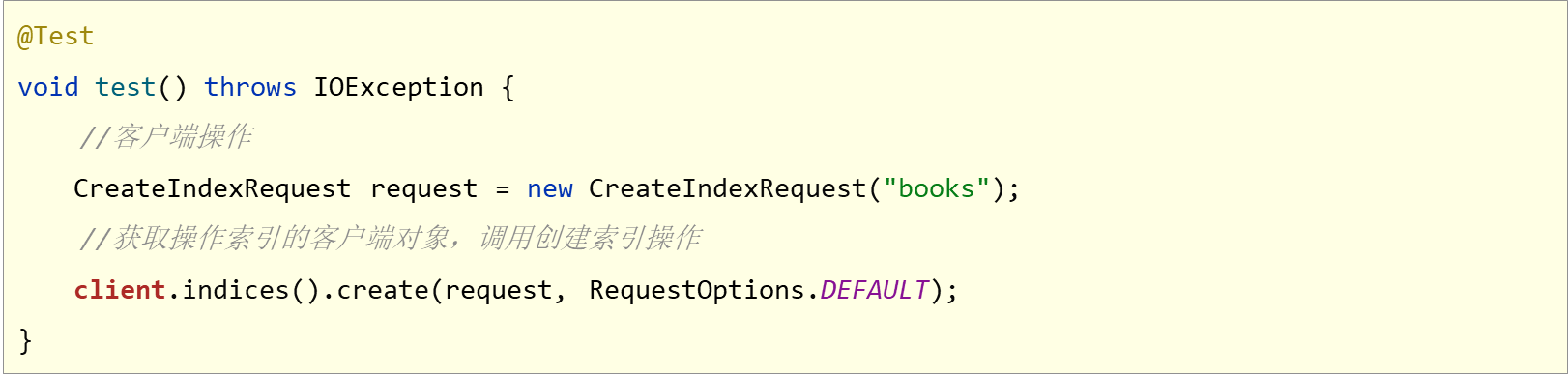
application.yml
spring:
datasource:
druid:
driver-class-name: com.mysql.cj.jdbc.Driver
url: jdbc:mysql://localhost:3308/test_db
username: root
password: 666666
# elasticsearch:
# rest:
# uris: http://localhost:9200
mybatis-plus:
global-config:
db-config:
table-prefix: tbl_
id-type: auto
configuration:
log-impl: org.apache.ibatis.logging.stdout.StdOutImpl
Book.class
package com.example.sprintboot_18_es.domain;
import lombok.Data;
@Data
public class Book {
private Integer id;
private String type;
private String name;
private String description;
}
BookDao.interfacer
package com.example.sprintboot_18_es.dao;
import com.baomidou.mybatisplus.core.mapper.BaseMapper;
import com.example.sprintboot_18_es.domain.Book;
import org.apache.ibatis.annotations.Mapper;
@Mapper
public interface BookDao extends BaseMapper<Book> {
}
Sprintboot18EsApplicationTests.class
package com.example.sprintboot_18_es;
import org.apache.http.HttpHost;
import org.elasticsearch.action.admin.indices.create.CreateIndexRequest;
import org.elasticsearch.client.RequestOptions;
import org.elasticsearch.client.RestClient;
import org.elasticsearch.client.RestClientBuilder;
import org.elasticsearch.client.RestHighLevelClient;
import org.junit.jupiter.api.AfterAll;
import org.junit.jupiter.api.AfterEach;
import org.junit.jupiter.api.BeforeEach;
import org.junit.jupiter.api.Test;
import org.springframework.boot.test.context.SpringBootTest;
import java.io.IOException;
@SpringBootTest
class Sprintboot18EsApplicationTests {
// @Autowired
// private BookDao bookDao;
//
// @Test
// void contextLoads() {
// bookDao.selectById(1);
// }
// @Autowired
// private ElasticsearchRestTemplate template;
@BeforeEach
void setUp() {
HttpHost host = HttpHost.create("http://localhost:9200");
RestClientBuilder builder = RestClient.builder(host);
client = new RestHighLevelClient(builder);
}
@AfterEach
void tearDown() throws IOException {
client.close();
}
private RestHighLevelClient client;
// @Test
// void testCreateClient() throws IOException {
// HttpHost host = HttpHost.create("http://localhost:9200");
// RestClientBuilder builder = RestClient.builder(host);
// client = new RestHighLevelClient(builder);
// client.close();
// }
@Test
void testCreateIndex() throws IOException {
CreateIndexRequest request = new CreateIndexRequest("books");
client.indices().create(request, RequestOptions.DEFAULT);
}
}
10.添加文档
创建索引


添加文档

批量添加文档
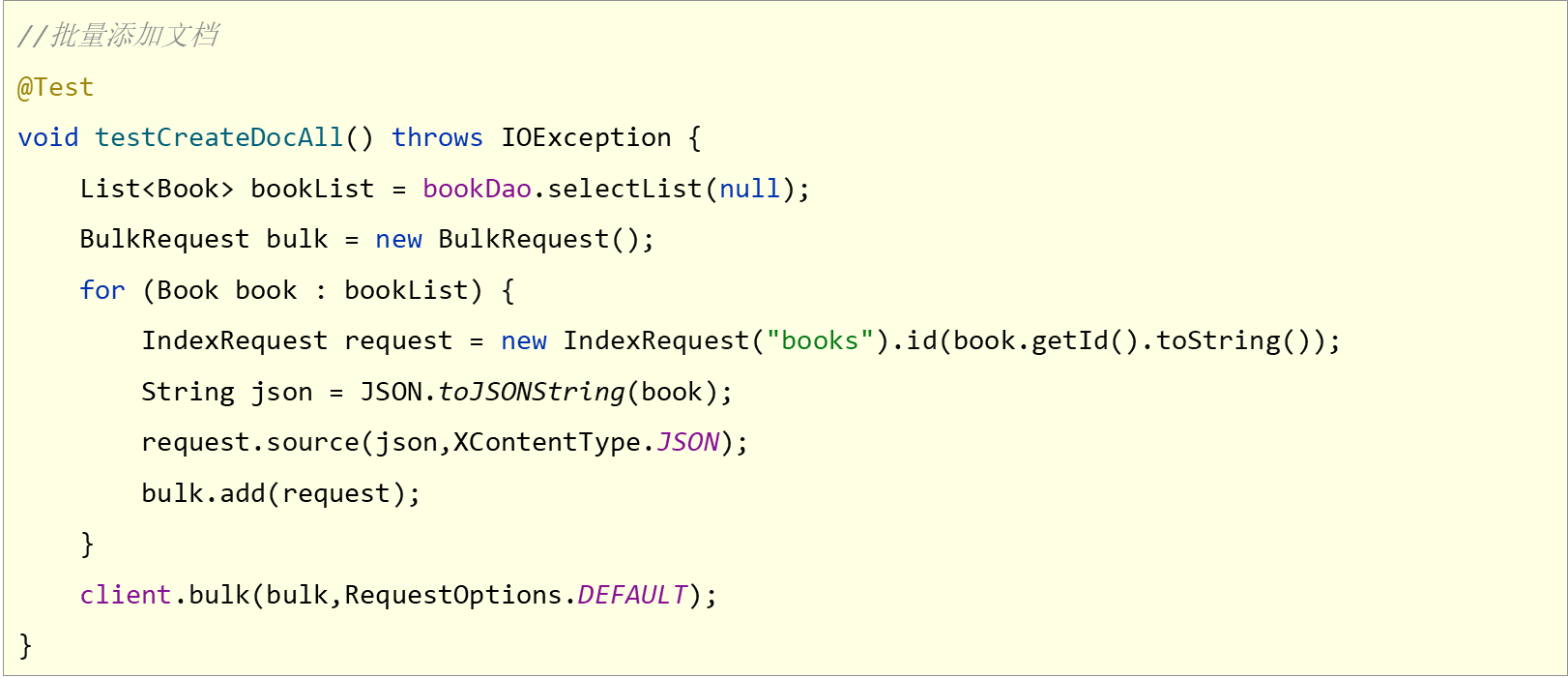
Sprintboot18EsAoolicationTests.class
package com.example.sprintboot_18_es;
import com.alibaba.fastjson.JSON;
import com.example.sprintboot_18_es.dao.BookDao;
import com.example.sprintboot_18_es.domain.Book;
import com.oracle.xmlns.internal.webservices.jaxws_databinding.XmlOneway;
import org.apache.http.HttpHost;
import org.elasticsearch.action.admin.indices.create.CreateIndexRequest;
import org.elasticsearch.action.bulk.BulkRequest;
import org.elasticsearch.action.bulk.BulkResponse;
import org.elasticsearch.action.index.IndexRequest;
import org.elasticsearch.client.RequestOptions;
import org.elasticsearch.client.RestClient;
import org.elasticsearch.client.RestClientBuilder;
import org.elasticsearch.client.RestHighLevelClient;
import org.elasticsearch.common.xcontent.XContentType;
import org.junit.jupiter.api.AfterAll;
import org.junit.jupiter.api.AfterEach;
import org.junit.jupiter.api.BeforeEach;
import org.junit.jupiter.api.Test;
import org.springframework.beans.factory.annotation.Autowired;
import org.springframework.boot.test.context.SpringBootTest;
import java.io.IOException;
import java.util.List;
@SpringBootTest
class Sprintboot18EsApplicationTests {
@Autowired
private BookDao bookDao;
//
// @Test
// void contextLoads() {
// bookDao.selectById(1);
// }
// @Autowired
// private ElasticsearchRestTemplate template;
@BeforeEach
void setUp() {
HttpHost host = HttpHost.create("http://localhost:9200");
RestClientBuilder builder = RestClient.builder(host);
client = new RestHighLevelClient(builder);
}
@AfterEach
void tearDown() throws IOException {
client.close();
}
private RestHighLevelClient client;
// @Test
// void testCreateClient() throws IOException {
// HttpHost host = HttpHost.create("http://localhost:9200");
// RestClientBuilder builder = RestClient.builder(host);
// client = new RestHighLevelClient(builder);
// client.close();
// }
@Test
void testCreateIndex() throws IOException {
CreateIndexRequest request = new CreateIndexRequest("books");
client.indices().create(request, RequestOptions.DEFAULT);
}
@Test
void testCreateIndexByIK() throws IOException {
CreateIndexRequest request = new CreateIndexRequest("books");
String json = "";
request.source(json, XContentType.JSON);
client.indices().create(request, RequestOptions.DEFAULT);
}
@Test
void testCreateDoc() throws IOException {
Book book = bookDao.selectById(1);
IndexRequest request = new IndexRequest("books").id(book.getId().toString());
String json = JSON.toJSONString(book);
request.source(json, XContentType.JSON);
client.index(request, RequestOptions.DEFAULT);
}
@Test
void testCreateDocAll() throws IOException {
List<Book> bookList = bookDao.selectList(null);
BulkRequest bulk = new BulkRequest();
for (Book book : bookList) {
IndexRequest request = new IndexRequest("books").id(book.getId().toString());
String json = JSON.toJSONString(book);
request.source(json, XContentType.JSON);
bulk.add(request);
}
client.bulk(bulk, RequestOptions.DEFAULT);
}
}
11.查询文档
按id查询文档

按条件查询文档

Sprintboot18EsAoolicationTests.class
package com.example.sprintboot_18_es;
import com.alibaba.fastjson.JSON;
import com.example.sprintboot_18_es.dao.BookDao;
import com.example.sprintboot_18_es.domain.Book;
import com.oracle.xmlns.internal.webservices.jaxws_databinding.XmlOneway;
import org.apache.http.HttpHost;
import org.elasticsearch.action.admin.indices.create.CreateIndexRequest;
import org.elasticsearch.action.bulk.BulkRequest;
import org.elasticsearch.action.bulk.BulkResponse;
import org.elasticsearch.action.get.GetRequest;
import org.elasticsearch.action.get.GetResponse;
import org.elasticsearch.action.index.IndexRequest;
import org.elasticsearch.action.search.SearchRequest;
import org.elasticsearch.action.search.SearchResponse;
import org.elasticsearch.client.RequestOptions;
import org.elasticsearch.client.RestClient;
import org.elasticsearch.client.RestClientBuilder;
import org.elasticsearch.client.RestHighLevelClient;
import org.elasticsearch.common.xcontent.XContentType;
import org.elasticsearch.index.query.QueryBuilders;
import org.elasticsearch.search.SearchHit;
import org.elasticsearch.search.SearchHits;
import org.elasticsearch.search.builder.SearchSourceBuilder;
import org.junit.jupiter.api.AfterAll;
import org.junit.jupiter.api.AfterEach;
import org.junit.jupiter.api.BeforeEach;
import org.junit.jupiter.api.Test;
import org.springframework.beans.factory.annotation.Autowired;
import org.springframework.boot.test.context.SpringBootTest;
import java.io.IOException;
import java.util.List;
@SpringBootTest
class Sprintboot18EsApplicationTests {
@Autowired
private BookDao bookDao;
//
// @Test
// void contextLoads() {
// bookDao.selectById(1);
// }
// @Autowired
// private ElasticsearchRestTemplate template;
@BeforeEach
void setUp() {
HttpHost host = HttpHost.create("http://localhost:9200");
RestClientBuilder builder = RestClient.builder(host);
client = new RestHighLevelClient(builder);
}
@AfterEach
void tearDown() throws IOException {
client.close();
}
private RestHighLevelClient client;
// @Test
// void testCreateClient() throws IOException {
// HttpHost host = HttpHost.create("http://localhost:9200");
// RestClientBuilder builder = RestClient.builder(host);
// client = new RestHighLevelClient(builder);
// client.close();
// }
@Test
void testCreateIndex() throws IOException {
CreateIndexRequest request = new CreateIndexRequest("books");
client.indices().create(request, RequestOptions.DEFAULT);
}
@Test
void testCreateIndexByIK() throws IOException {
CreateIndexRequest request = new CreateIndexRequest("books");
String json = "";
request.source(json, XContentType.JSON);
client.indices().create(request, RequestOptions.DEFAULT);
}
@Test
void testCreateDoc() throws IOException {
Book book = bookDao.selectById(1);
IndexRequest request = new IndexRequest("books").id(book.getId().toString());
String json = JSON.toJSONString(book);
request.source(json, XContentType.JSON);
client.index(request, RequestOptions.DEFAULT);
}
@Test
void testCreateDocAll() throws IOException {
List<Book> bookList = bookDao.selectList(null);
BulkRequest bulk = new BulkRequest();
for (Book book : bookList) {
IndexRequest request = new IndexRequest("books").id(book.getId().toString());
String json = JSON.toJSONString(book);
request.source(json, XContentType.JSON);
bulk.add(request);
}
client.bulk(bulk, RequestOptions.DEFAULT);
}
@Test
void testGet() throws IOException {
GetRequest request = new GetRequest("books", "1");
GetResponse response = client.get(request, RequestOptions.DEFAULT);
String json = response.getSourceAsString();
System.out.println(json);
}
@Test
void testSearch() throws IOException {
SearchRequest request = new SearchRequest("books");
SearchSourceBuilder builder = new SearchSourceBuilder();
builder.query(QueryBuilders.termQuery("name", "spring"));
request.source(builder);
SearchResponse response = client.search(request, RequestOptions.DEFAULT);
SearchHits hits = response.getHits();
for (SearchHit hit : hits) {
String source = hit.getSourceAsString();
System.out.println(source);
Book book = JSON.parseObject(source, Book.class);
System.out.println(book);
}
}
}
pom.xml
<?xml version="1.0" encoding="UTF-8"?>
<project xmlns="http://maven.apache.org/POM/4.0.0" xmlns:xsi="http://www.w3.org/2001/XMLSchema-instance"
xsi:schemaLocation="http://maven.apache.org/POM/4.0.0 https://maven.apache.org/xsd/maven-4.0.0.xsd">
<modelVersion>4.0.0</modelVersion>
<parent>
<groupId>org.springframework.boot</groupId>
<artifactId>spring-boot-starter-parent</artifactId>
<version>2.5.4</version>
<relativePath/> <!-- lookup parent from repository -->
</parent>
<groupId>com.example</groupId>
<artifactId>sprintboot_18_es</artifactId>
<version>0.0.1-SNAPSHOT</version>
<name>sprintboot_18_es</name>
<description>sprintboot_18_es</description>
<properties>
<java.version>1.8</java.version>
</properties>
<dependencies>
<dependency>
<groupId>org.springframework.boot</groupId>
<artifactId>spring-boot-starter</artifactId>
</dependency>
<dependency>
<groupId>org.springframework.boot</groupId>
<artifactId>spring-boot-starter-test</artifactId>
<scope>test</scope>
</dependency>
<dependency>
<groupId>com.baomidou</groupId>
<artifactId>mybatis-plus-boot-starter</artifactId>
<version>3.4.1</version>
</dependency>
<dependency>
<groupId>com.alibaba</groupId>
<artifactId>druid-spring-boot-starter</artifactId>
<version>1.2.6</version>
</dependency>
<dependency>
<groupId>mysql</groupId>
<artifactId>mysql-connector-java</artifactId>
</dependency>
<dependency>
<groupId>org.projectlombok</groupId>
<artifactId>lombok</artifactId>
</dependency>
<!-- <dependency>-->
<!-- <groupId>org.springframework.boot</groupId>-->
<!-- <artifactId>spring-boot-starter-data-elasticsearch</artifactId>-->
<!-- </dependency>-->
<dependency>
<groupId>org.elasticsearch.client</groupId>
<artifactId>elasticsearch-rest-high-level-client</artifactId>
</dependency>
<dependency>
<groupId>com.alibaba</groupId>
<artifactId>fastjson</artifactId>
<version>1.2.78</version>
</dependency>
</dependencies>
<build>
<plugins>
<plugin>
<groupId>org.springframework.boot</groupId>
<artifactId>spring-boot-maven-plugin</artifactId>
<configuration>
<image>
<builder>paketobuildpacks/builder-jammy-base:latest</builder>
</image>
</configuration>
</plugin>
</plugins>
</build>
</project>
12.缓存的作用
- 缓存是—种介于数据永久存储介质与数据应用之间的数据临时存储介质
- 使用缓存可以有效的减少低速数据读取过程的次数(例如磁盘IO),提高系统性能
- 缓存不仅可以用于提高永久性存储介质的数据读取效率,还可以提供临时的数据存储空间
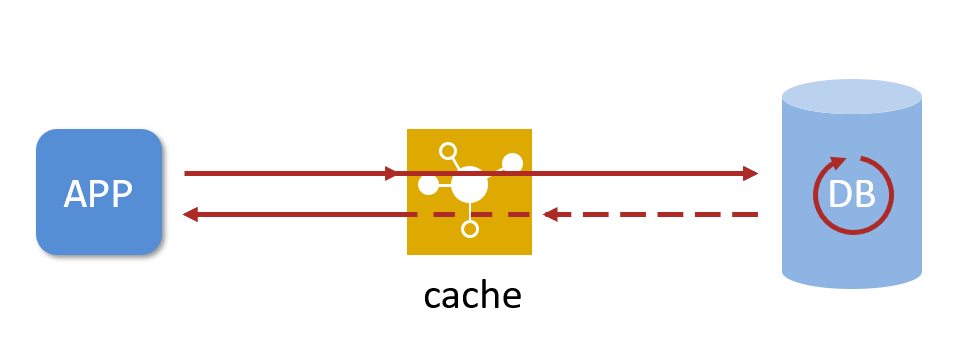
BookController.class
package com.example.sprintboot_19_cache.controller;
import com.example.sprintboot_19_cache.domain.Book;
import com.example.sprintboot_19_cache.service.BookService;
import org.springframework.beans.factory.annotation.Autowired;
import org.springframework.web.bind.annotation.*;
import java.util.List;
@RestController
@RequestMapping("/books")
public class BookController {
@Autowired
private BookService bookService;
@GetMapping("{id}")
public Book getById(@PathVariable Integer id) {
return bookService.getById(id);
}
@PostMapping
public boolean save(@RequestBody Book book) {
return bookService.save(book);
}
@PutMapping
public boolean update(@RequestBody Book book) {
return bookService.update(book);
}
@DeleteMapping("{id}")
public boolean delete(@PathVariable Integer id) {
return bookService.delete(id);
}
@GetMapping
public List<Book> getAll() {
return bookService.getAll();
}
}
MsgController.class
package com.example.sprintboot_19_cache.controller;
import com.example.sprintboot_19_cache.service.MsgService;
import org.springframework.beans.factory.annotation.Autowired;
import org.springframework.web.bind.annotation.*;
@RestController
@RequestMapping("/msg")
public class MsgController {
@Autowired
private MsgService msgService;
@GetMapping("{tele}")
public String getById(@PathVariable String tele) {
return msgService.get(tele);
}
@PostMapping
public boolean check(String tele, String code) {
return msgService.check(tele, code);
}
}
BookDao.class
package com.example.sprintboot_19_cache.dao;
import com.baomidou.mybatisplus.core.mapper.BaseMapper;
import com.example.sprintboot_19_cache.domain.Book;
import org.apache.ibatis.annotations.Mapper;
@Mapper
public interface BookDao extends BaseMapper<Book> {
}
Book.class
package com.example.sprintboot_19_cache.domain;
import lombok.Data;
@Data
public class Book {
private Integer id;
private String type;
private String name;
private String description;
}
BookServiceImpl.class
package com.example.sprintboot_19_cache.service.impl;
import com.example.sprintboot_19_cache.dao.BookDao;
import com.example.sprintboot_19_cache.domain.Book;
import com.example.sprintboot_19_cache.service.BookService;
import org.springframework.beans.factory.annotation.Autowired;
import org.springframework.stereotype.Service;
import java.util.HashMap;
import java.util.List;
@Service
public class BookServiceImpl implements BookService {
@Autowired
private BookDao bookDao;
private HashMap<Integer, Book> cache = new HashMap<Integer, Book>();
@Override
public Book getById(Integer id) {
Book book = cache.get(id);
if (book == null) {
Book queryBook = bookDao.selectById(id);
cache.put(id, queryBook);
return queryBook;
}
return cache.get(id);
}
@Override
public boolean save(Book book) {
return bookDao.insert(book) > 0;
}
@Override
public boolean update(Book book) {
return bookDao.updateById(book) > 0;
}
@Override
public boolean delete(Integer id) {
return bookDao.deleteById(id) > 0;
}
@Override
public List<Book> getAll() {
return bookDao.selectList(null);
}
}
MsgServiceImpl.class
package com.example.sprintboot_19_cache.service.impl;
import com.example.sprintboot_19_cache.service.MsgService;
import org.springframework.stereotype.Service;
import java.util.HashMap;
@Service
public class MsgServiceImpl implements MsgService {
private HashMap<String, String> cache = new HashMap<String, String>();
@Override
public String get(String tele) {
String code = tele.substring(tele.length() - 6);
cache.put(tele, code);
return code;
}
@Override
public boolean check(String tele, String code) {
String queryCode = cache.get(tele);
return code.equals(queryCode);
}
}
BookService.class
package com.example.sprintboot_19_cache.service;
import com.example.sprintboot_19_cache.domain.Book;
import java.util.List;
public interface BookService {
public boolean save(Book book);
public Book getById(Integer id);
public boolean update(Book book);
public boolean delete(Integer id);
public List<Book> getAll();
}
MsgService.class
package com.example.sprintboot_19_cache.service;
public interface MsgService {
public String get(String tele);
public boolean check(String tele, String code);
}
application.yml
spring:
datasource:
druid:
driver-class-name: com.mysql.cj.jdbc.Driver
url: jdbc:mysql://localhost:3308/test_db
username: root
password: 666666
mybatis-plus:
global-config:
db-config:
table-prefix: tbl_
id-type: auto
configuration:
log-impl: org.apache.ibatis.logging.stdout.StdOutImpl
server:
port: 8080
pom.xml
<?xml version="1.0" encoding="UTF-8"?>
<project xmlns="http://maven.apache.org/POM/4.0.0" xmlns:xsi="http://www.w3.org/2001/XMLSchema-instance"
xsi:schemaLocation="http://maven.apache.org/POM/4.0.0 https://maven.apache.org/xsd/maven-4.0.0.xsd">
<modelVersion>4.0.0</modelVersion>
<parent>
<groupId>org.springframework.boot</groupId>
<artifactId>spring-boot-starter-parent</artifactId>
<version>2.5.4</version>
<relativePath/> <!-- lookup parent from repository -->
</parent>
<groupId>com.example</groupId>
<artifactId>sprintboot_19_cache</artifactId>
<version>0.0.1-SNAPSHOT</version>
<name>sprintboot_19_cache</name>
<description>sprintboot_19_cache</description>
<properties>
<java.version>1.8</java.version>
</properties>
<dependencies>
<dependency>
<groupId>org.springframework.boot</groupId>
<artifactId>spring-boot-starter-web</artifactId>
</dependency>
<dependency>
<groupId>org.springframework.boot</groupId>
<artifactId>spring-boot-starter-test</artifactId>
<scope>test</scope>
</dependency>
<dependency>
<groupId>org.projectlombok</groupId>
<artifactId>lombok</artifactId>
</dependency>
<dependency>
<groupId>com.baomidou</groupId>
<artifactId>mybatis-plus-boot-starter</artifactId>
<version>3.4.3</version>
</dependency>
<dependency>
<groupId>com.alibaba</groupId>
<artifactId>druid-spring-boot-starter</artifactId>
<version>1.2.6</version>
</dependency>
<dependency>
<groupId>mysql</groupId>
<artifactId>mysql-connector-java</artifactId>
</dependency>
</dependencies>
<build>
<plugins>
<plugin>
<groupId>org.springframework.boot</groupId>
<artifactId>spring-boot-maven-plugin</artifactId>
<configuration>
<image>
<builder>paketobuildpacks/builder-jammy-base:latest</builder>
</image>
</configuration>
</plugin>
</plugins>
</build>
</project>
13.Spring缓存使用方式
- SpringBoot提供了缓存技术,方便缓存使用
- 启用缓存
- 设置进入缓存的数据
- 设置读取缓存的数据
导入缓存技术对应的starter
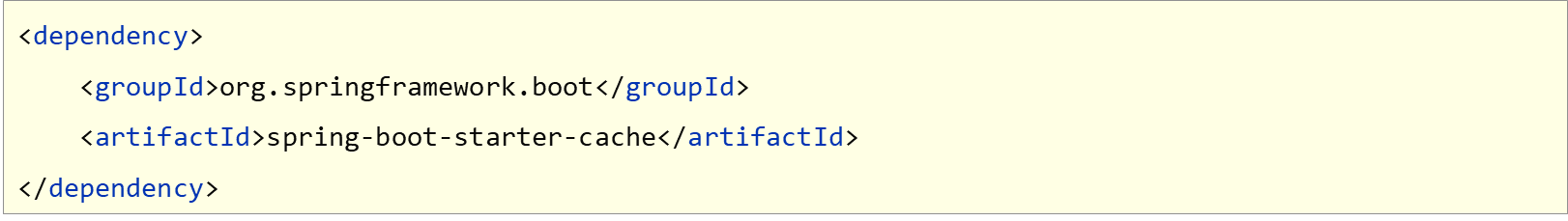
设置当前操作的结果数据进入缓存

springBoot启用缓存的方式
- @EnableCaching
- @Cacheable
14.手机验证码案例-生成验证码
- SpringBoot提供的缓存技术除了提供默认的缓存方案,还可以对其他缓存技术进行整合,统一接口,方便缓存技术的开发与管理
- Generic
- JCache
- Ehcache
- Hazelcast
- lnfinispan
- Couchbase
- Redis
- Caffeine
- Simple(默认)
- memcached
缓存使用案例——手机验证码
需求
- 输入手机号获取验证码,组织文档以短信形式发送给用户(页面模拟)
- 输入手机号和验证码验证结果
需求分析
- 提供controller,传入手机号,业务层通过手机号计算出独有的6位验证码数据,存入缓存后返回此数据
- 提供controller,传入手机号与验证码,业务层通过手机号从缓存中读取验证码与输入验证码进行比对,返回比对结果
开启缓存

业务层接口
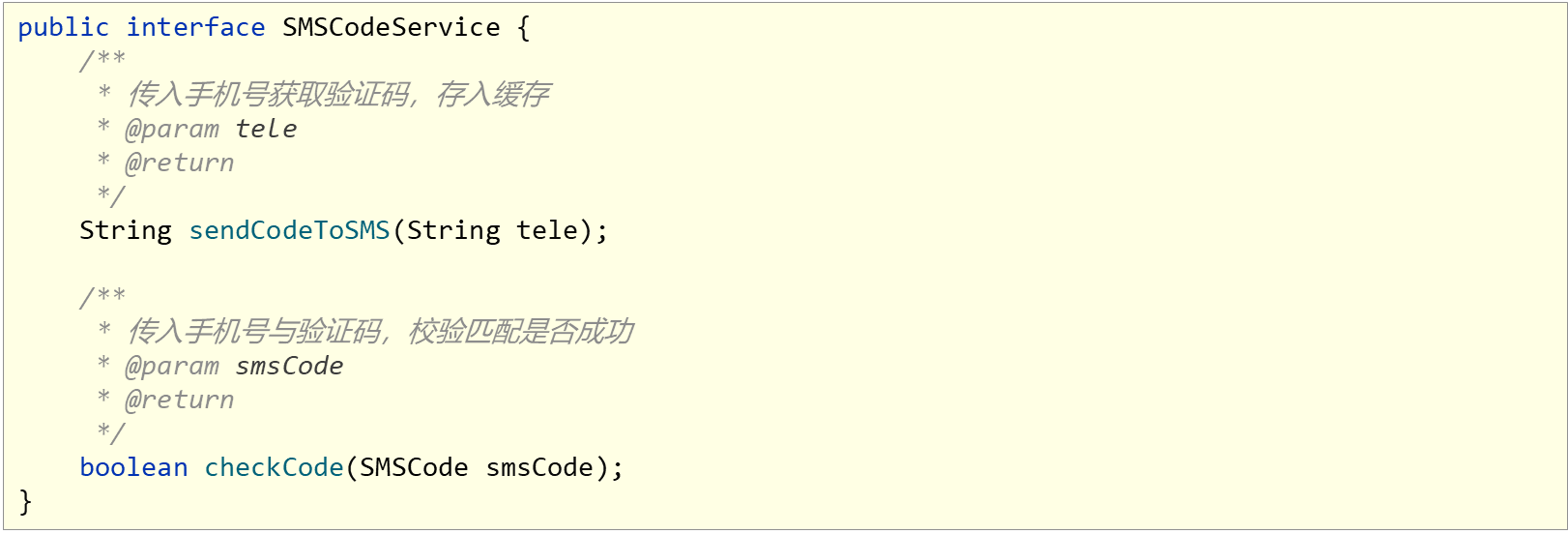
业务层设置获取验证码操作,并存储缓存,手机号为key,验证码为value

15.手机验证码案例-验证码校验
业务层设置校验验证码操作,校验码通过缓存读取,返回校验结果
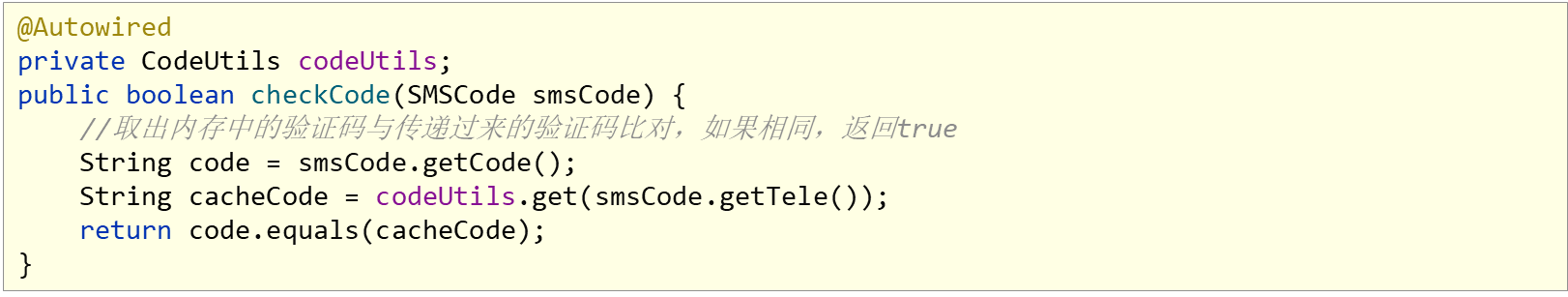

pom.xml
<?xml version="1.0" encoding="UTF-8"?>
<project xmlns="http://maven.apache.org/POM/4.0.0" xmlns:xsi="http://www.w3.org/2001/XMLSchema-instance"
xsi:schemaLocation="http://maven.apache.org/POM/4.0.0 https://maven.apache.org/xsd/maven-4.0.0.xsd">
<modelVersion>4.0.0</modelVersion>
<parent>
<groupId>org.springframework.boot</groupId>
<artifactId>spring-boot-starter-parent</artifactId>
<version>2.5.4</version>
<relativePath/> <!-- lookup parent from repository -->
</parent>
<groupId>com.example</groupId>
<artifactId>sprintboot_19_cache</artifactId>
<version>0.0.1-SNAPSHOT</version>
<name>sprintboot_19_cache</name>
<description>sprintboot_19_cache</description>
<properties>
<java.version>1.8</java.version>
</properties>
<dependencies>
<dependency>
<groupId>org.springframework.boot</groupId>
<artifactId>spring-boot-starter-web</artifactId>
</dependency>
<dependency>
<groupId>org.springframework.boot</groupId>
<artifactId>spring-boot-starter-test</artifactId>
<scope>test</scope>
</dependency>
<dependency>
<groupId>org.projectlombok</groupId>
<artifactId>lombok</artifactId>
</dependency>
<dependency>
<groupId>com.baomidou</groupId>
<artifactId>mybatis-plus-boot-starter</artifactId>
<version>3.4.3</version>
</dependency>
<dependency>
<groupId>com.alibaba</groupId>
<artifactId>druid-spring-boot-starter</artifactId>
<version>1.2.6</version>
</dependency>
<dependency>
<groupId>mysql</groupId>
<artifactId>mysql-connector-java</artifactId>
</dependency>
<dependency>
<groupId>org.springframework.boot</groupId>
<artifactId>spring-boot-starter-cache</artifactId>
</dependency>
</dependencies>
<build>
<plugins>
<plugin>
<groupId>org.springframework.boot</groupId>
<artifactId>spring-boot-maven-plugin</artifactId>
<configuration>
<image>
<builder>paketobuildpacks/builder-jammy-base:latest</builder>
</image>
</configuration>
</plugin>
</plugins>
</build>
</project>
applicaiton.yml
spring:
datasource:
druid:
driver-class-name: com.mysql.cj.jdbc.Driver
url: jdbc:mysql://localhost:3308/test_db
username: root
password: 666666
mybatis-plus:
global-config:
db-config:
table-prefix: tbl_
id-type: auto
configuration:
log-impl: org.apache.ibatis.logging.stdout.StdOutImpl
server:
port: 8080
CodeUtils.class
package com.example.sprintboot_19_cache.utils;
import org.springframework.cache.annotation.Cacheable;
import org.springframework.stereotype.Component;
@Component
public class CodeUtils {
private String[] patch = {"000000", "00000", "0000", "000", "00", "0", ""};
public String generator(String tele) {
int hash = tele.hashCode();
int encryption = 20206666;
long result = hash ^ encryption;
long nowTime = System.currentTimeMillis();
result = result ^ nowTime;
long code = result % 1000000;
code = code < 0 ? -code : code;
String codeStr = code + "";
int len = codeStr.length();
return patch[len] + codeStr;
}
@Cacheable(value = "smsCode", key = "#tele")
public String get(String tele) {
return null;
}
public static void main(String[] args) {
System.out.println(new CodeUtils().generator("15033657967"));
}
}
SMSCodeService.interface
package com.example.sprintboot_19_cache.service;
import com.example.sprintboot_19_cache.domain.SMSCode;
public interface SMSCodeService {
public String sendCodeToSMS(String tele);
public boolean checkCode(SMSCode smsCode);
}
SMSCodeServiceImpl.class
package com.example.sprintboot_19_cache.service.impl;
import com.example.sprintboot_19_cache.domain.SMSCode;
import com.example.sprintboot_19_cache.service.SMSCodeService;
import com.example.sprintboot_19_cache.utils.CodeUtils;
import org.springframework.beans.factory.annotation.Autowired;
import org.springframework.cache.annotation.CachePut;
import org.springframework.stereotype.Service;
@Service
public class SMSCodeServiceImpl implements SMSCodeService {
@Autowired
private CodeUtils codeUtils;
@Override
@CachePut(value = "smsCode", key = "#tele")
public String sendCodeToSMS(String tele) {
String code = codeUtils.generator(tele);
return code;
}
@Override
public boolean checkCode(SMSCode smsCode) {
String code = smsCode.getCode();
String cacheCode = codeUtils.get(smsCode.getTele());
return code.equals(cacheCode);
}
}
SMSCode.class
package com.example.sprintboot_19_cache.domain;
import lombok.Data;
@Data
public class SMSCode {
private String tele;
private String code;
}
SMSCodeController.class
package com.example.sprintboot_19_cache.controller;
import com.example.sprintboot_19_cache.domain.SMSCode;
import com.example.sprintboot_19_cache.service.SMSCodeService;
import org.springframework.beans.factory.annotation.Autowired;
import org.springframework.web.bind.annotation.GetMapping;
import org.springframework.web.bind.annotation.PostMapping;
import org.springframework.web.bind.annotation.RequestMapping;
import org.springframework.web.bind.annotation.RestController;
@RestController
@RequestMapping("/sms")
public class SMSCodeController {
@Autowired
private SMSCodeService smsCodeService;
@GetMapping
public String getCode(String tele) {
String code = smsCodeService.sendCodeToSMS(tele);
return code;
}
@PostMapping
public boolean checkCode(SMSCode smsCode) {
return smsCodeService.checkCode(smsCode);
}
}
16.变更缓存供应商Ehcache
加入Ehcache坐标(缓存供应商实现)
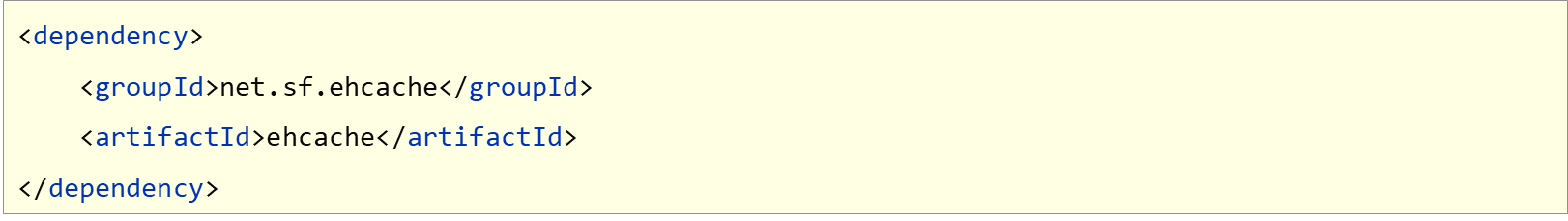
pom.xml
<?xml version="1.0" encoding="UTF-8"?>
<project xmlns="http://maven.apache.org/POM/4.0.0" xmlns:xsi="http://www.w3.org/2001/XMLSchema-instance"
xsi:schemaLocation="http://maven.apache.org/POM/4.0.0 https://maven.apache.org/xsd/maven-4.0.0.xsd">
<modelVersion>4.0.0</modelVersion>
<parent>
<groupId>org.springframework.boot</groupId>
<artifactId>spring-boot-starter-parent</artifactId>
<version>2.5.4</version>
<relativePath/> <!-- lookup parent from repository -->
</parent>
<groupId>com.example</groupId>
<artifactId>sprintboot_19_cache</artifactId>
<version>0.0.1-SNAPSHOT</version>
<name>sprintboot_19_cache</name>
<description>sprintboot_19_cache</description>
<properties>
<java.version>1.8</java.version>
</properties>
<dependencies>
<dependency>
<groupId>org.springframework.boot</groupId>
<artifactId>spring-boot-starter-web</artifactId>
</dependency>
<dependency>
<groupId>org.springframework.boot</groupId>
<artifactId>spring-boot-starter-test</artifactId>
<scope>test</scope>
</dependency>
<dependency>
<groupId>org.projectlombok</groupId>
<artifactId>lombok</artifactId>
</dependency>
<dependency>
<groupId>com.baomidou</groupId>
<artifactId>mybatis-plus-boot-starter</artifactId>
<version>3.4.3</version>
</dependency>
<dependency>
<groupId>com.alibaba</groupId>
<artifactId>druid-spring-boot-starter</artifactId>
<version>1.2.6</version>
</dependency>
<dependency>
<groupId>mysql</groupId>
<artifactId>mysql-connector-java</artifactId>
</dependency>
<dependency>
<groupId>org.springframework.boot</groupId>
<artifactId>spring-boot-starter-cache</artifactId>
</dependency>
<dependency>
<groupId>net.sf.ehcache</groupId>
<artifactId>ehcache</artifactId>
</dependency>
</dependencies>
<build>
<plugins>
<plugin>
<groupId>org.springframework.boot</groupId>
<artifactId>spring-boot-maven-plugin</artifactId>
<configuration>
<image>
<builder>paketobuildpacks/builder-jammy-base:latest</builder>
</image>
</configuration>
</plugin>
</plugins>
</build>
</project>
缓存设定为使用Ehcache

applicaiton.yml
spring:
datasource:
druid:
driver-class-name: com.mysql.cj.jdbc.Driver
url: jdbc:mysql://localhost:3308/test_db
username: root
password: 666666
cache:
type: ehcache
ehcache:
config: ehcache.xml
mybatis-plus:
global-config:
db-config:
table-prefix: tbl_
id-type: auto
configuration:
log-impl: org.apache.ibatis.logging.stdout.StdOutImpl
server:
port: 8080
提供ehcache配置文件ehcache.xml

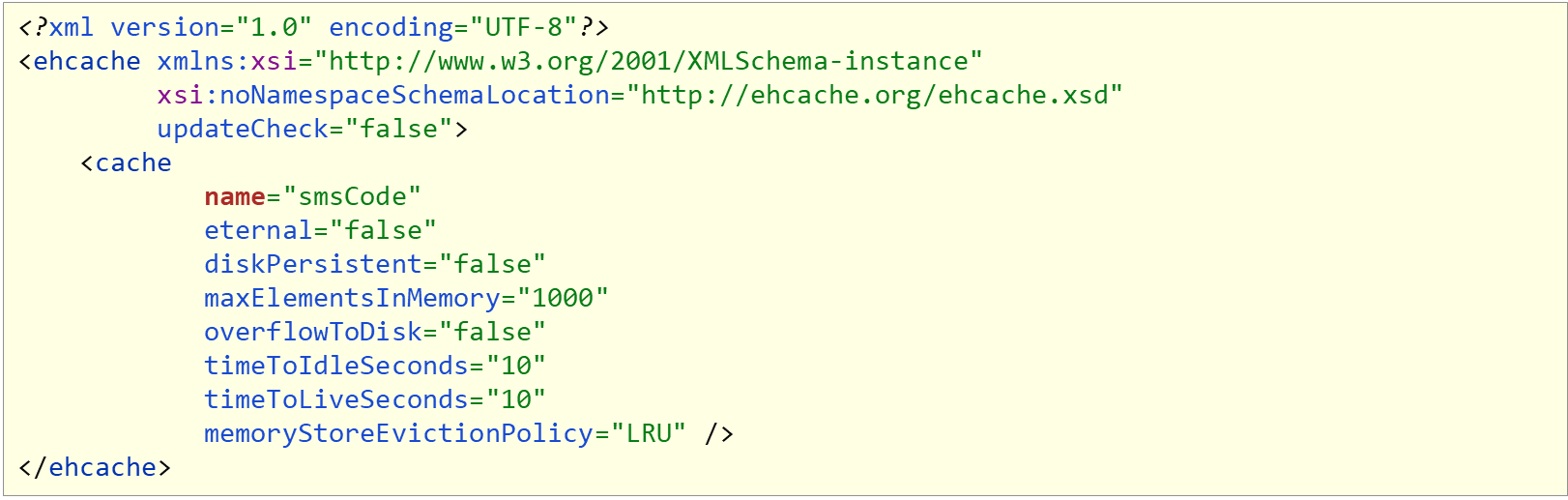
ehcache.xml
<?xml version="1.0" encoding="UTF-8"?>
<ehcache xmlns:xsi="http://www.w3.org/2001/XMLSchema-instance"
xsi:noNamespaceSchemaLocation="http://ehcache.org/ehcache.xsd"
updateCheck="false">
<diskStore path="F:\ehcache"/>
<defaultCache
eternal="false"
diskPersistent="false"
maxElementsInMemory="1000"
overflowToDisk="false"
timeToIdleSeconds="60"
timeToLiveSeconds="60"
memoryStoreEvictionPolicy="LRU"/>
<cache
name="smsCode"
eternal="false"
diskPersistent="false"
maxElementsInMemory="1000"
overflowToDisk="false"
timeToIdleSeconds="10"
timeToLiveSeconds="10"
memoryStoreEvictionPolicy="LRU"/>
</ehcache>17.数据淘汰策略
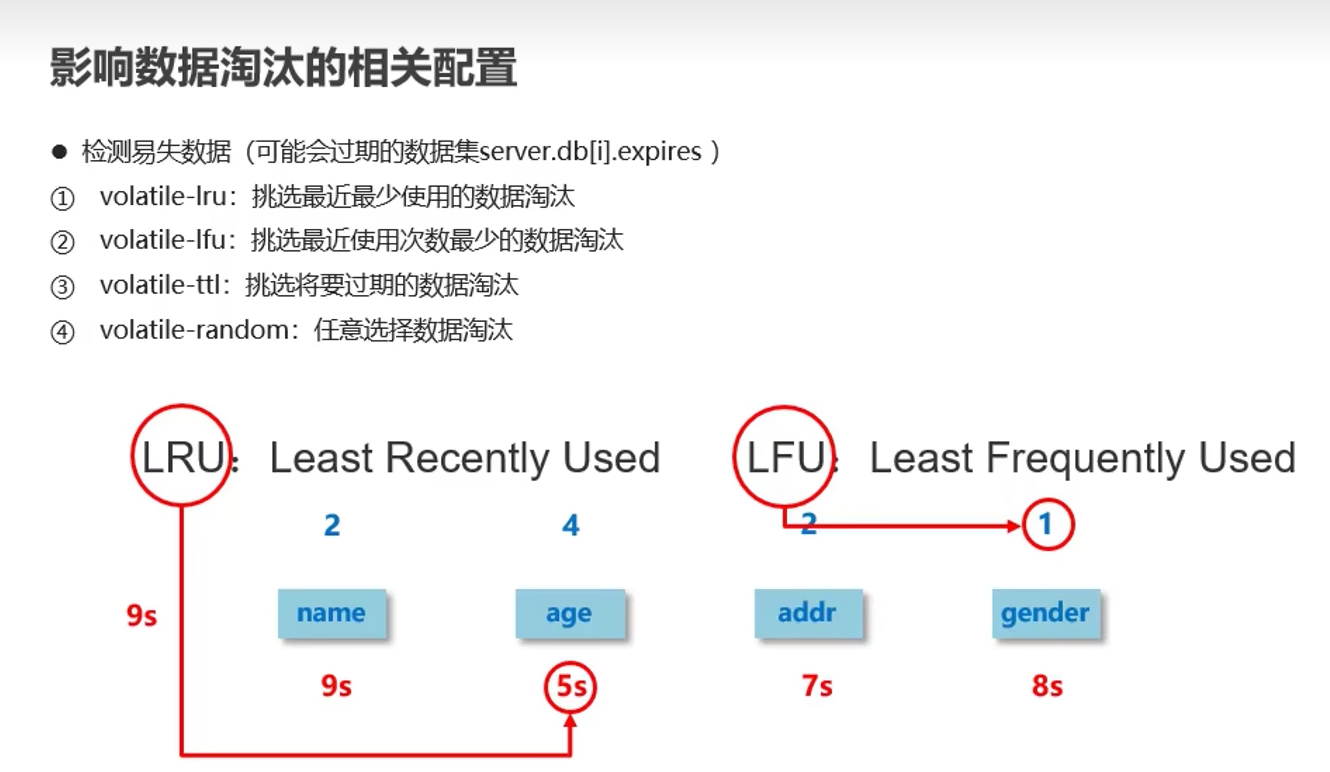
18.变更缓存供应商Redis
加入Redis坐标(缓存供应商实现)
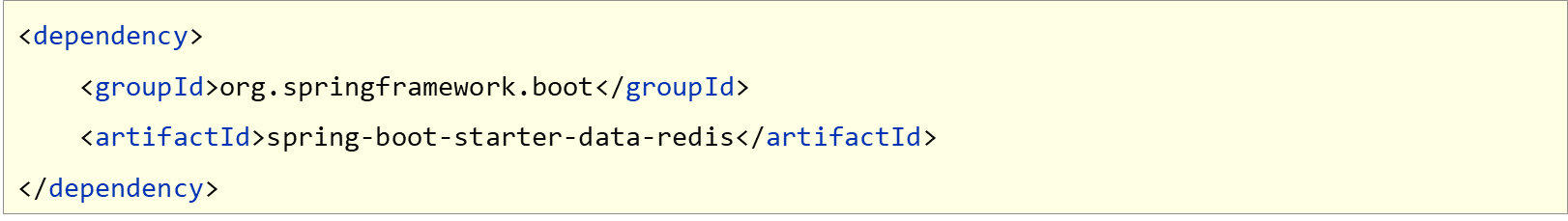
pom.xml
<?xml version="1.0" encoding="UTF-8"?>
<project xmlns="http://maven.apache.org/POM/4.0.0" xmlns:xsi="http://www.w3.org/2001/XMLSchema-instance"
xsi:schemaLocation="http://maven.apache.org/POM/4.0.0 https://maven.apache.org/xsd/maven-4.0.0.xsd">
<modelVersion>4.0.0</modelVersion>
<parent>
<groupId>org.springframework.boot</groupId>
<artifactId>spring-boot-starter-parent</artifactId>
<version>2.5.4</version>
<relativePath/> <!-- lookup parent from repository -->
</parent>
<groupId>com.example</groupId>
<artifactId>sprintboot_19_cache</artifactId>
<version>0.0.1-SNAPSHOT</version>
<name>sprintboot_19_cache</name>
<description>sprintboot_19_cache</description>
<properties>
<java.version>1.8</java.version>
</properties>
<dependencies>
<dependency>
<groupId>org.springframework.boot</groupId>
<artifactId>spring-boot-starter-web</artifactId>
</dependency>
<dependency>
<groupId>org.springframework.boot</groupId>
<artifactId>spring-boot-starter-test</artifactId>
<scope>test</scope>
</dependency>
<dependency>
<groupId>org.projectlombok</groupId>
<artifactId>lombok</artifactId>
</dependency>
<dependency>
<groupId>com.baomidou</groupId>
<artifactId>mybatis-plus-boot-starter</artifactId>
<version>3.4.3</version>
</dependency>
<dependency>
<groupId>com.alibaba</groupId>
<artifactId>druid-spring-boot-starter</artifactId>
<version>1.2.6</version>
</dependency>
<dependency>
<groupId>mysql</groupId>
<artifactId>mysql-connector-java</artifactId>
</dependency>
<dependency>
<groupId>org.springframework.boot</groupId>
<artifactId>spring-boot-starter-cache</artifactId>
</dependency>
<dependency>
<groupId>net.sf.ehcache</groupId>
<artifactId>ehcache</artifactId>
</dependency>
<dependency>
<groupId>org.springframework.boot</groupId>
<artifactId>spring-boot-starter-data-redis</artifactId>
</dependency>
</dependencies>
<build>
<plugins>
<plugin>
<groupId>org.springframework.boot</groupId>
<artifactId>spring-boot-maven-plugin</artifactId>
<configuration>
<image>
<builder>paketobuildpacks/builder-jammy-base:latest</builder>
</image>
</configuration>
</plugin>
</plugins>
</build>
</project>
配置Redis服务器,缓存设定为使用Redis.
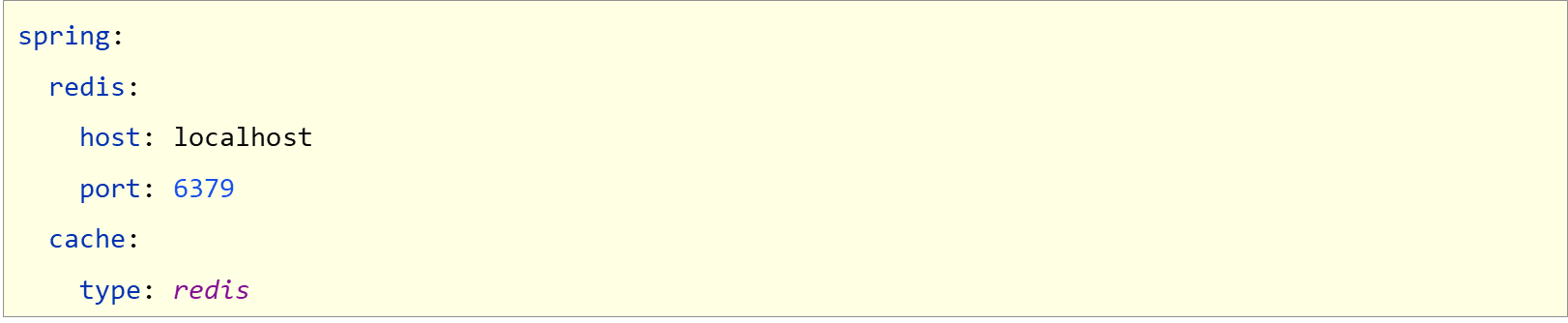
设置Redis相关配置
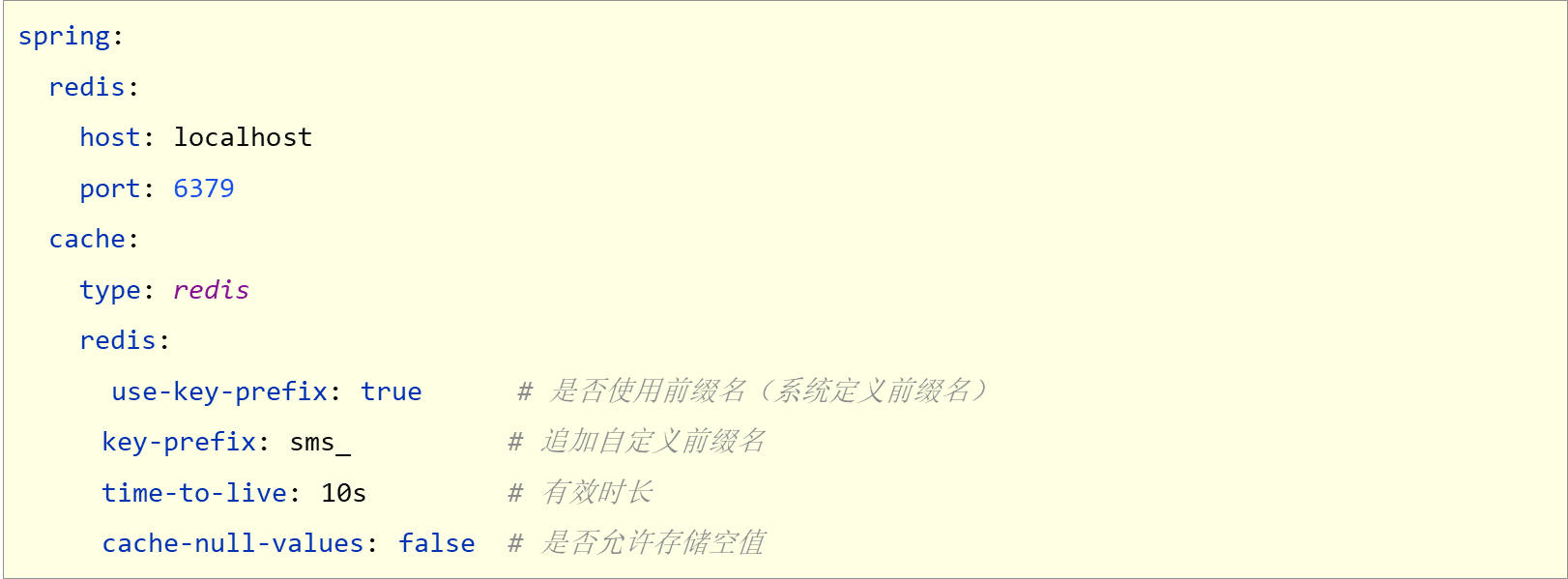
applicaiton.yml
#spring:
# datasource:
# druid:
# driver-class-name: com.mysql.cj.jdbc.Driver
# url: jdbc:mysql://localhost:3308/test_db
# username: root
# password: 666666
# cache:
# type: ehcache
# ehcache:
# config: ehcache.xml
mybatis-plus:
global-config:
db-config:
table-prefix: tbl_
id-type: auto
configuration:
log-impl: org.apache.ibatis.logging.stdout.StdOutImpl
server:
port: 8080
spring:
datasource:
druid:
driver-class-name: com.mysql.cj.jdbc.Driver
url: jdbc:mysql://localhost:3308/test_db
username: root
password: 666666
cache:
type: redis
redis:
time-to-live: 10s
cache-null-values: false
# key-prefix: sms_
# use-key-prefix: false
redis:
host: localhost
port: 6379
19.memcached下载与安装
下载memcached
- 地址: https://www.runoob.com/memcached/window-install-memcached.html
安装memcached
- 使用管理员身份运行cmd指令
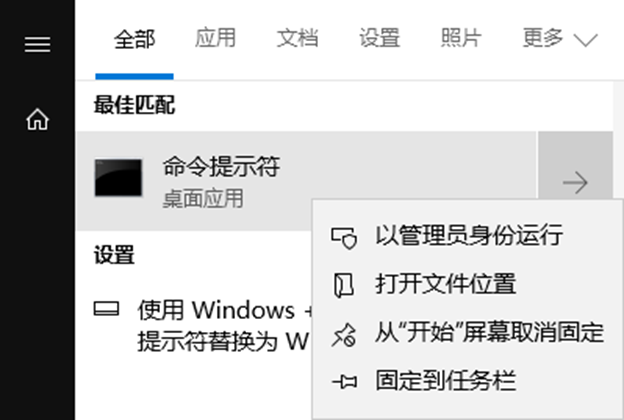
安装
- memcached.exe -d install
运行memcached
- 启动服务
- memcached.exe -d start
- 停止服务
- memcached.exe -d stop

20. 变更缓存供应商memcached
- memcached客户端选择
- Memcached client for Java:最早期客户端,稳定可靠,用户群广
- SpyMemcached:效率更高
- xmemcached:并发处理更好
- SpningBoot未提供对memcached的整合,需要使用硬编码方式实现客户端初始化管理
加入Xmemcache坐标(缓存供应商实现)

配置memcached服务器必要属性
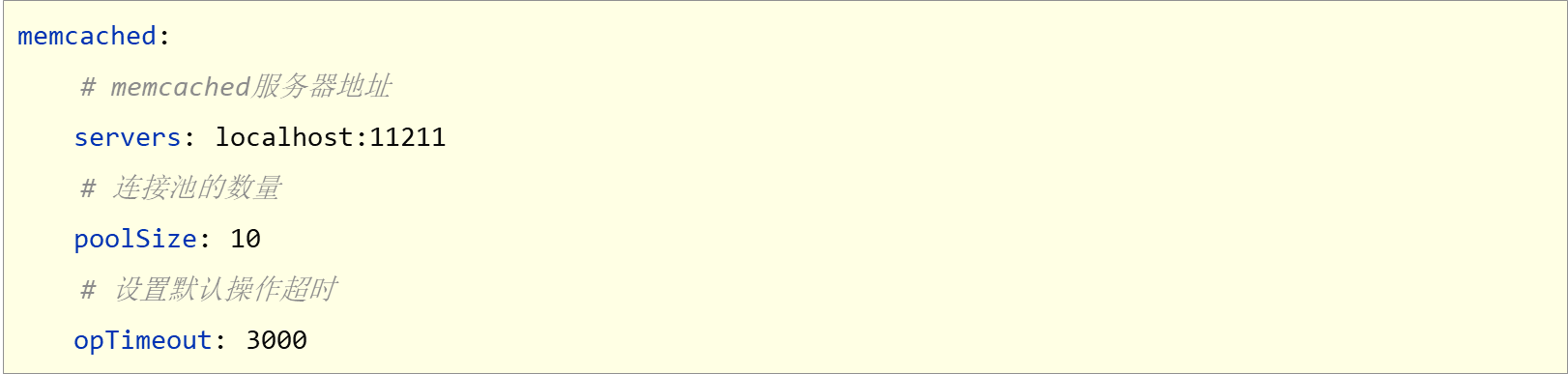
创建读取属性配置信息类,加载配置
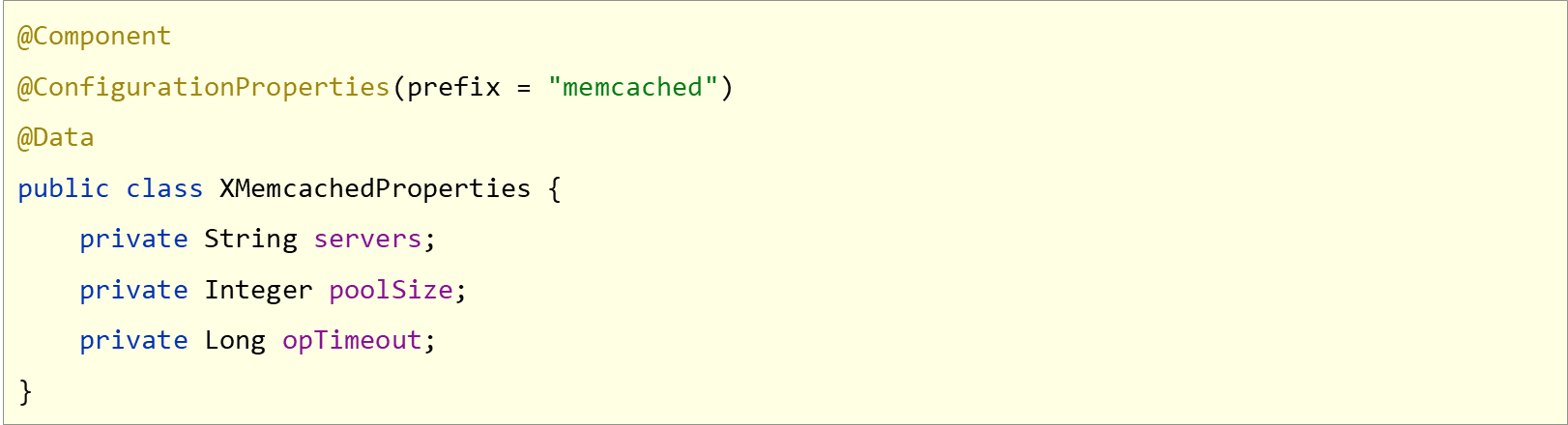
创建客户端配置类

配置memcached属性